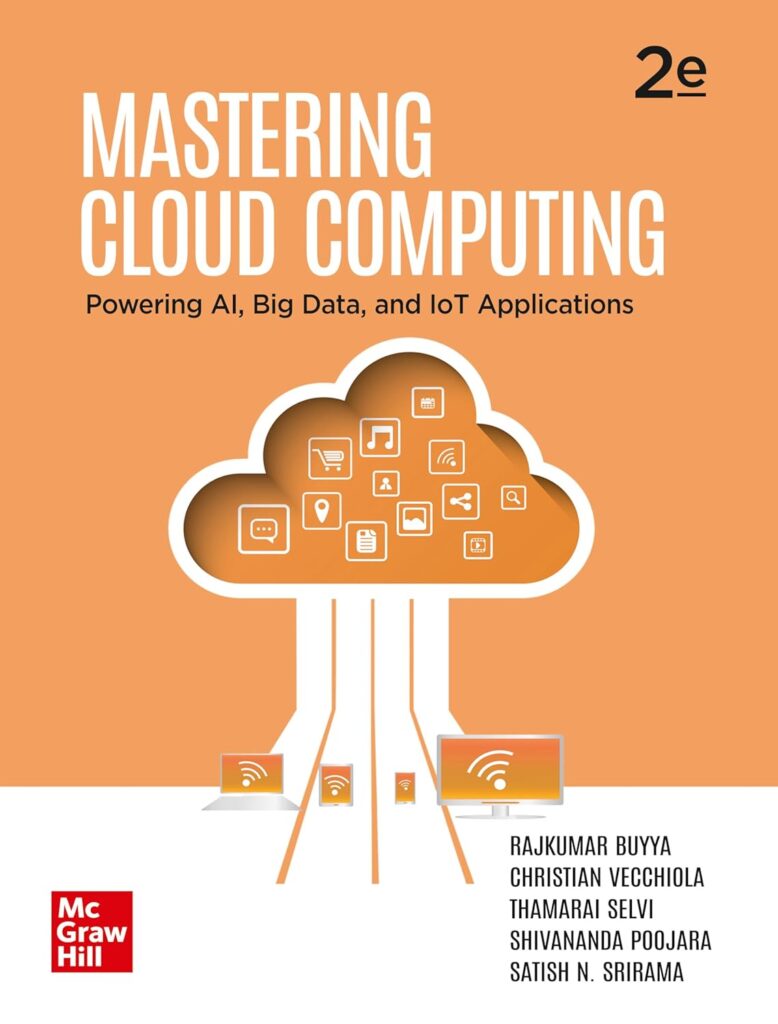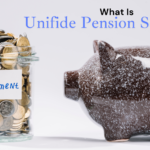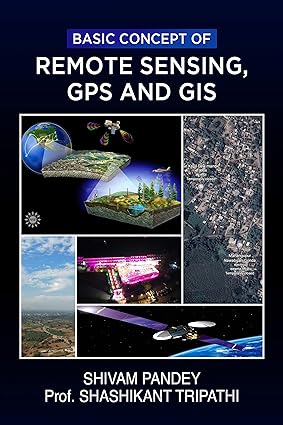Cloud Computing: The Future of IT Infrastructure
Cloud computing has revolutionized how we access and use technology resources, offering a transformative approach to managing IT infrastructure. Instead of investing in and maintaining physical data centers and servers, organizations and individuals can now leverage the power of the cloud to access computing resources as needed. This shift to an on-demand, pay-as-you-go model has reshaped the landscape of IT services. Here’s a detailed look at what cloud computing is, how it works, and its key components, benefits, and challenges.
What Is Cloud Computing?
Cloud computing is the delivery of IT resources over the internet with a flexible, pay-as-you-go pricing model. Rather than owning and maintaining physical servers, storage, and other hardware, users can access these resources from a cloud provider as needed. This model allows for scalable, on-demand access to technology services, including computing power, storage, and databases.
How Does Cloud Computing Work?
Imagine a vast network of remote servers distributed globally, collectively referred to as “the cloud.” These servers store, manage, and process data, run applications, and deliver various services over the internet. When you use cloud computing, you interact with these resources through the web, essentially tapping into a shared pool of computing power and storage.
Key Components of Cloud Computing
1. Storage
- Definition: Cloud storage refers to storing data on remote servers accessed over the internet, rather than on local hardware like hard drives or on-premises storage systems. These servers are typically managed by cloud service providers such as Amazon Web Services (AWS), Google Cloud Platform (GCP), or Microsoft Azure.
- Examples: AWS S3, Google Cloud Storage, and Azure Blob Storage.
2. Computer Network
- Definition: A computer network in the context of cloud computing refers to the system of interconnected computers, servers, and networking devices that facilitate data transfer, communication, and access to cloud services over the internet or private networks. It includes both the physical infrastructure (e.g., routers, switches, cables) and the logical components (e.g., protocols, IP addresses). Networks connect cloud data centers, which host the cloud infrastructure, to end-users and other external systems. This connectivity is essential for delivering cloud services efficiently and reliably.
3. Infrastructure as a Service (IaaS)
- Definition: IaaS provides fundamental computing resources such as virtual machines, storage, and networking. Users have control over the operating system, applications, and security settings while leveraging the cloud provider’s infrastructure.
- Examples: Amazon Web Services (AWS) EC2, Microsoft Azure Virtual Machines, Google Cloud Compute Engine.
4. Platform as a Service (PaaS)
- Definition: PaaS offers a platform for developing, testing, and deploying applications without managing the underlying infrastructure. It handles the operating system, middleware, and development tools, simplifying the development process.
- Examples: Google App Engine, Microsoft Azure App Services, Heroku.
5. Software as a Service (SaaS)
- Definition: SaaS delivers applications over the internet, which users can access via a web browser without needing to install or manage software locally.
- Examples: Google Workspace, Microsoft Office 365, Salesforce.
This new edition delves into the transformative impact of cloud computing on modern technological solutions and applications. It integrates advancements like IoT applications, container technologies, and serverless computing, ensuring readers are equipped with the latest knowledge. It serves as an essential guide for both students and IT professionals navigating the rapidly evolving landscape of cloud computing. Click Here…
Benefits of Cloud Computing
Cloud computing offers a multitude of advantages for businesses and individuals alike. Let’s explore some of the key benefits:
1. Cost-Effectiveness
- Pay-as-you-go model: You only pay for the resources you utilize, eliminating upfront investments in hardware and software.
- Reduced IT expenses: By outsourcing IT infrastructure management to cloud providers, you can lower operational costs.
2. Scalability and Flexibility
- Elasticity: Easily scale resources up or down to meet fluctuating demands, ensuring optimal performance.
- Rapid deployment: Quickly provision new applications and services to adapt to changing business needs.
3. Accessibility and Collaboration
- Remote access: Access data and applications from anywhere with an internet connection, enabling remote work and collaboration.
- Improved teamwork: Cloud-based tools facilitate seamless collaboration among teams and departments.
4. Performance and Reliability
- High availability: Cloud providers invest in redundant infrastructure to ensure minimal downtime.
- Automatic updates: Cloud services often include automatic updates, keeping your applications and data secure.
5. Security and Disaster Recovery
- Data protection: Cloud providers implement robust security measures to safeguard your data.
- Disaster recovery: Cloud-based backups and recovery options help protect your business from data loss.
6. Innovation and Focus
- Faster time-to-market: Focus on core competencies while the cloud handles infrastructure and IT management.
- Access to advanced technologies: Leverage cloud-based AI, machine learning, and other cutting-edge tools.
7. Environmental Benefits
- Reduced carbon footprint: Cloud computing often leads to lower energy consumption compared to on-premises data centers.
Common Cloud Services
- Storage
- Function: Store and manage data in the cloud, accessible from anywhere.
- Examples: Dropbox, Google Drive, OneDrive.
Computing
- Function: Access powerful computing resources for various tasks.
- Examples: AWS EC2, Google Cloud Compute Engine.
Databases
- Function: Create and manage databases in the cloud.
- Examples: Amazon RDS, Google Cloud SQL.
Networking
- Function: Connect cloud resources and establish private networks.
- Examples: AWS VPC, Google Cloud VPC.
Analytics
- Function: Process and analyze large volumes of data.
- Examples: Google BigQuery, AWS Redshift.
Intelligence
- Function: Utilize AI and machine learning services for advanced data processing and insights.
- Examples: Google AI, AWS SageMaker.
Examples of Cloud Computing in Action
- Streaming Services: Platforms like Netflix, Spotify, and YouTube use cloud computing to deliver content seamlessly.
- Email Services: Gmail and Outlook provide cloud-based email solutions.
- Online Document Editing: Tools like Google Docs and Microsoft Office 365 enable collaborative work in real-time.
- Cloud Storage: Services such as Dropbox, Google Drive, and OneDrive allow users to store and access files from anywhere.
Challenges and Considerations
Security
- Data Protection: While cloud providers implement strong security measures, it’s crucial for users to manage data encryption and access controls to safeguard sensitive information.
Vendor Lock-In
- Dependency: Heavy reliance on a single cloud provider can make it challenging to switch providers or migrate data.
Internet Connectivity
- Dependence: Reliable internet access is essential for uninterrupted cloud services. Users must ensure they have a stable connection to utilize cloud resources effectively.