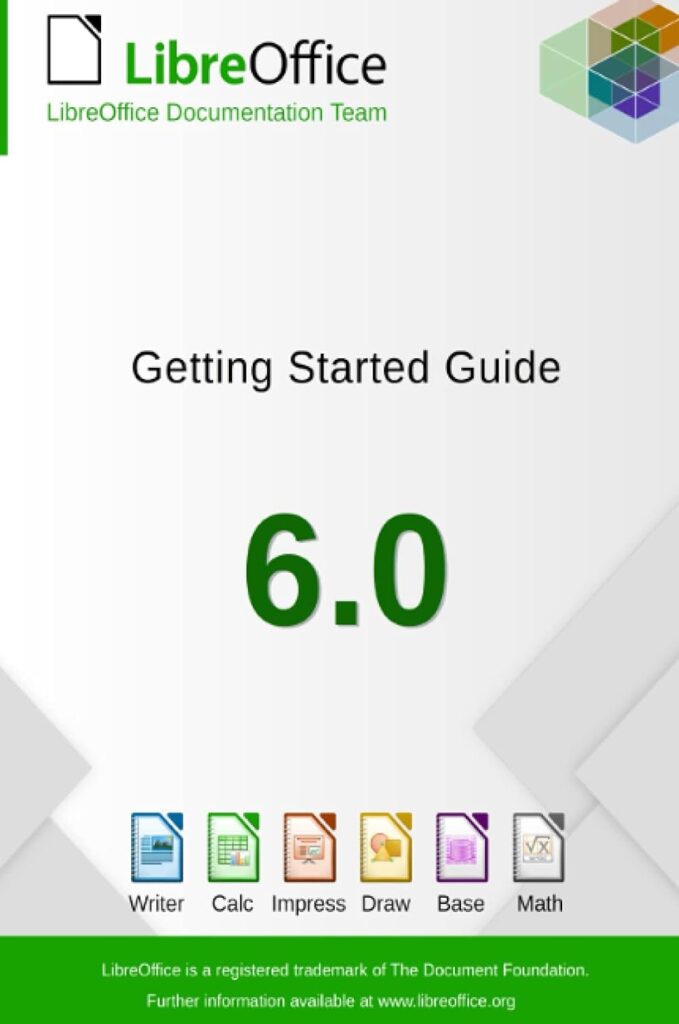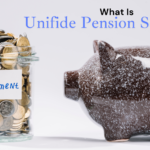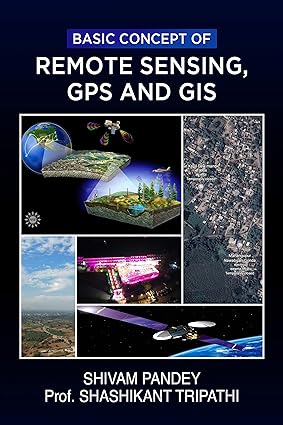LibreOffice is a free and open-source office suite that provides a variety of powerful tools for creating, editing and sharing documents, spreadsheets and presentations. It was initially released in 2010 as a fork of the OpenOffice.org project and has since become one of the most popular alternatives to proprietary office suites like Microsoft Office. LibreOffice is a comprehensive suites that includes several features or components that allow users to create and manage different types of digital content. The main features of LibreOffice software suite are-
1. Writer:
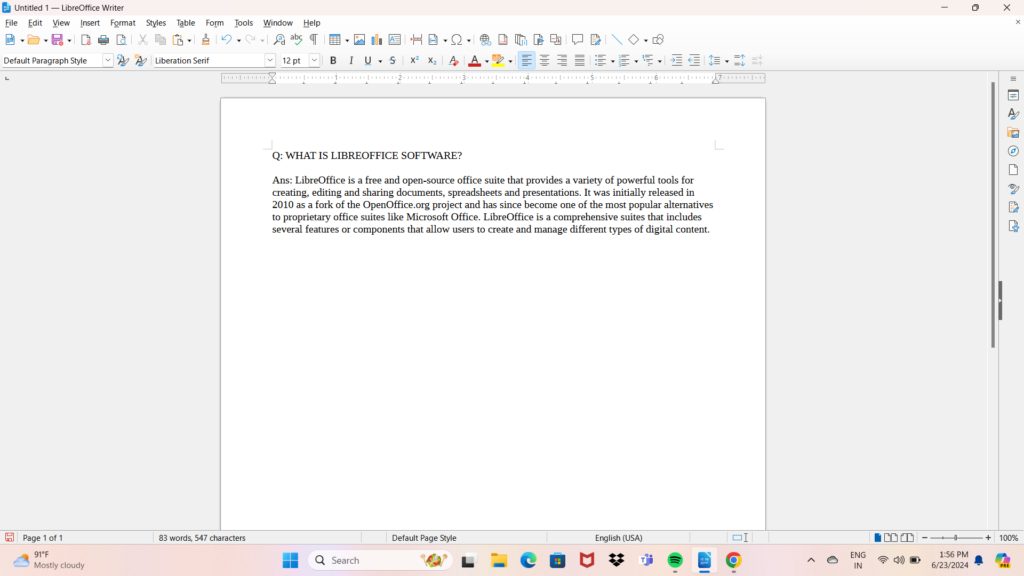
A word processing application similar to Microsoft Word that supports a wide range of document formats like .docx, .odt and .pdf. It offers many features including user-friendly interface; text formatting options; paragraph formating options; styles and templates; spell checking and grammer checking; Tables, Images and Charts insertion; Headers and Footers; page numbering etc.
2. Calc:

It is a spreadsheet program that allows users to create and edit spreadsheets for financial modeling, data analysis, charts , calculations etc. It support .xlsx, .ods and other spreadsheet formats. It has features similar to Microsoft Excel including Cell for data organization, Formulas and functions for calculations; Data sorting and filtering; Pivot tables for data summarization and analysis; Charts and graphs; Spreadsheet templates etc.
3. Impress:
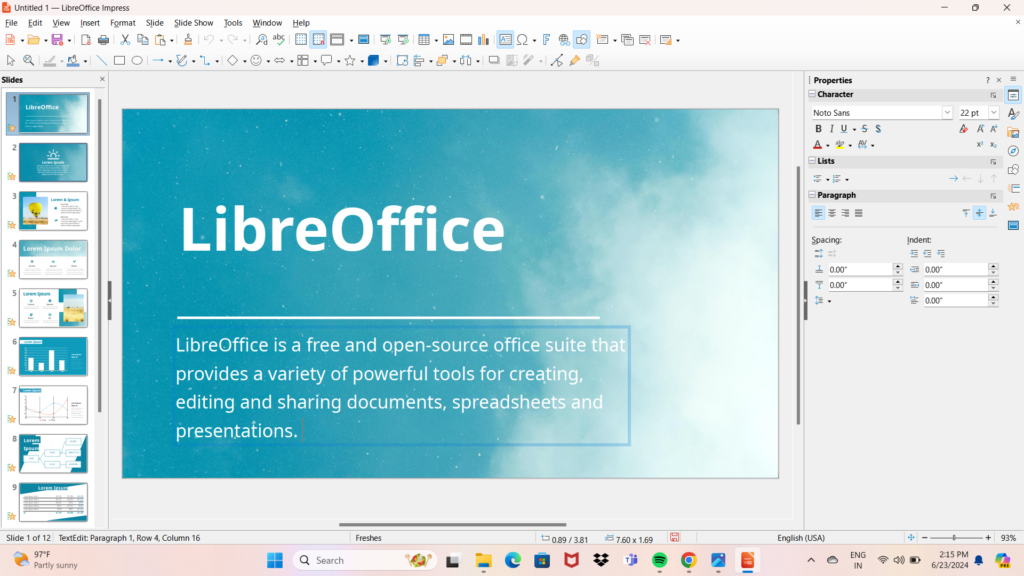
It is a presentation application that allows users to create multimedia presentations with animations, slide transition, special effects and more. It has features like Microsoft Power Point including themes and layout for presentations; text, images and multimedia insertion; speaker notes; presenter tools etc. It supports .pptx, .odp and other presentation formates.
4. Draw:
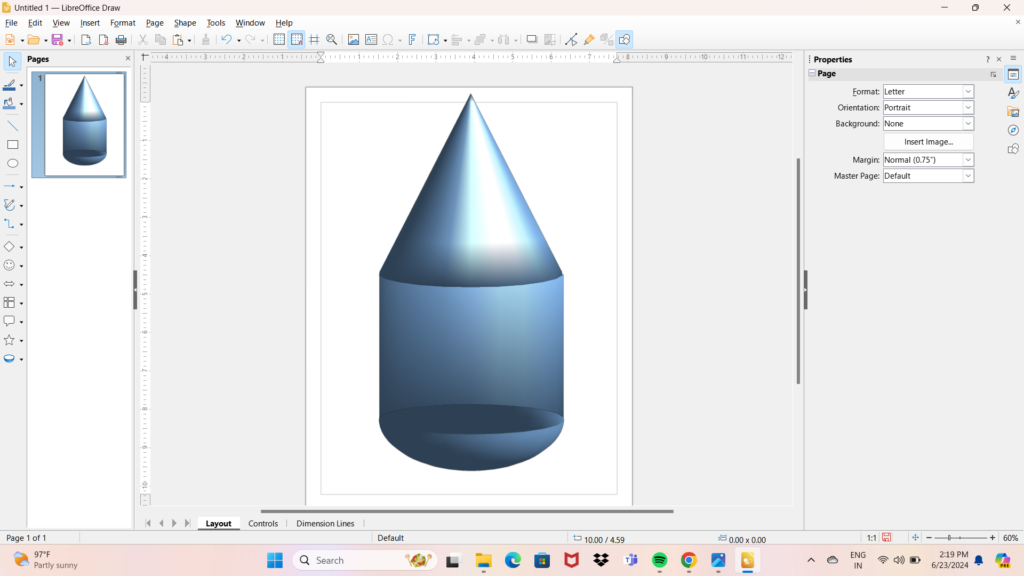
Draw is a graphic design application that allows users to create and edit vector graphics, diagrams, posters, flowcharts and other graphical content. It has features like Microsoft Visio, such as drawing tools for creating shapes, lines and curves; text insertion and formatting; object manipulation and editing; files and strokes for visual effects; layers for organizing objects etc. It supports .svg, .odg and other graphic formats.
5. Math:
It is a formula editor applications that allows users to create and edit mathematical formulas, equation and reports. It offers features similar to Microsoft Equation Editor such as a user friendly interface for creating mathematical equations; a comprehensive library of mathematical symbols; support for scientific notation, fractions, integrals, derivatives and more.
6. Base:
Base is a database management application that allows users to create and manage databases, create forms and generate reports. It has features like Microsoft Access such as table creation and editing; data insertion, modification and deletion; queries to retrieve specific data; forms for data entry; reports for data presentation etc.
Conclusion:
LibreOffice stands out as a robust and versatile software suite, offering a comprehensive range of features that cater to various user needs. From its powerful word processing capabilities in Writer to its flexible spreadsheet functionalities in Calc, and its dynamic presentation tools in Impress, LibreOffice ensures efficiency and productivity. Its compatibility with multiple file formats, coupled with its open-source nature and extensive community support, enhances its appeal as a cost-effective and customizable alternative to proprietary office suites. Overall, LibreOffice remains a commendable choice for individuals, businesses, and educational institutions seeking reliable office software with a wealth of features and collaborative potential.
Download LibreOffice
Also Read:
Related Books:
This book was written by volunteers from the LibreOffice community to get up to speed quickly with LibreOffice 6.0. It introduces Writer (word processing), Calc (spreadsheets), Impress (presentations), Draw (vector drawings), Math (equation editor), and Base (database).